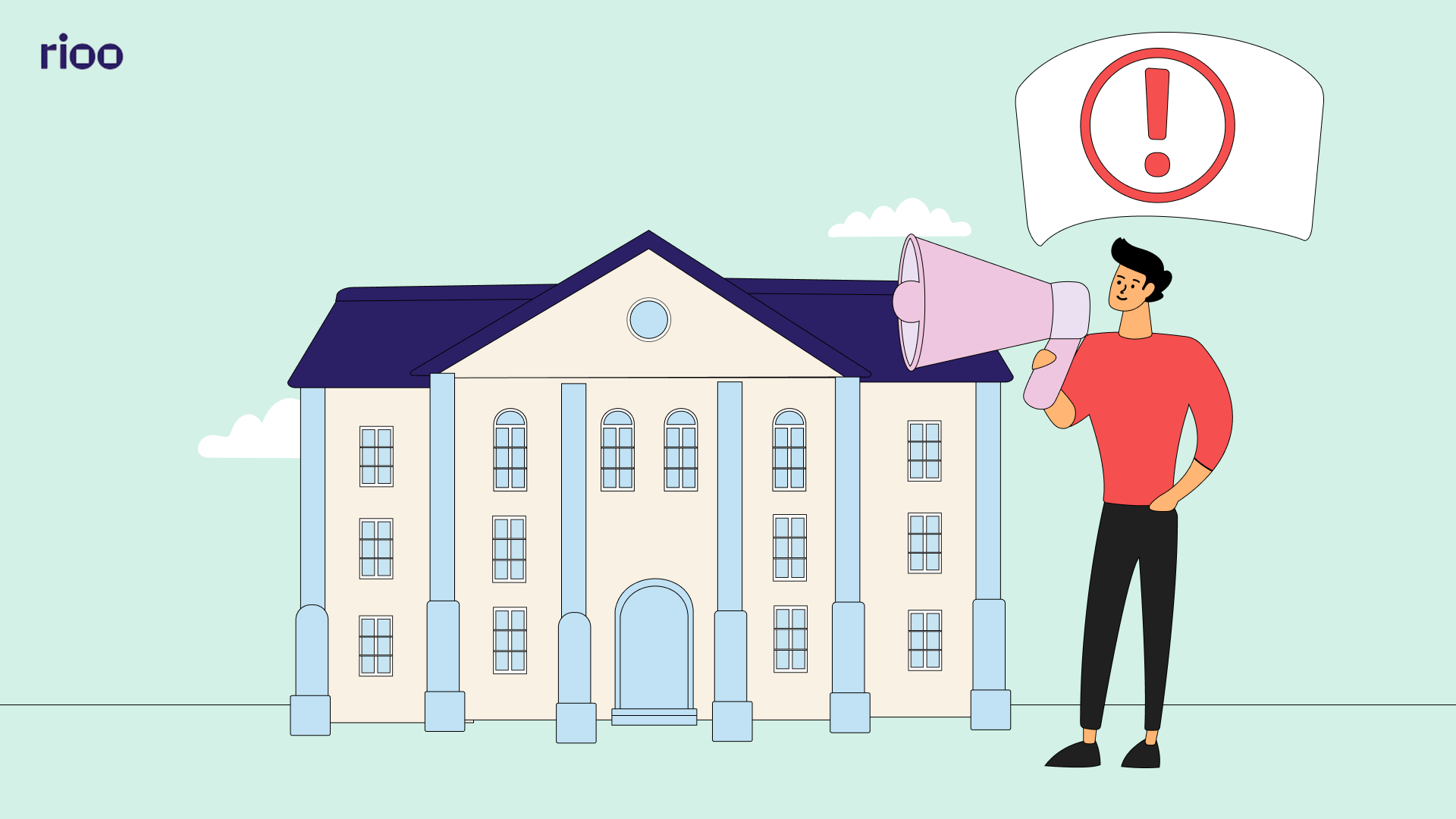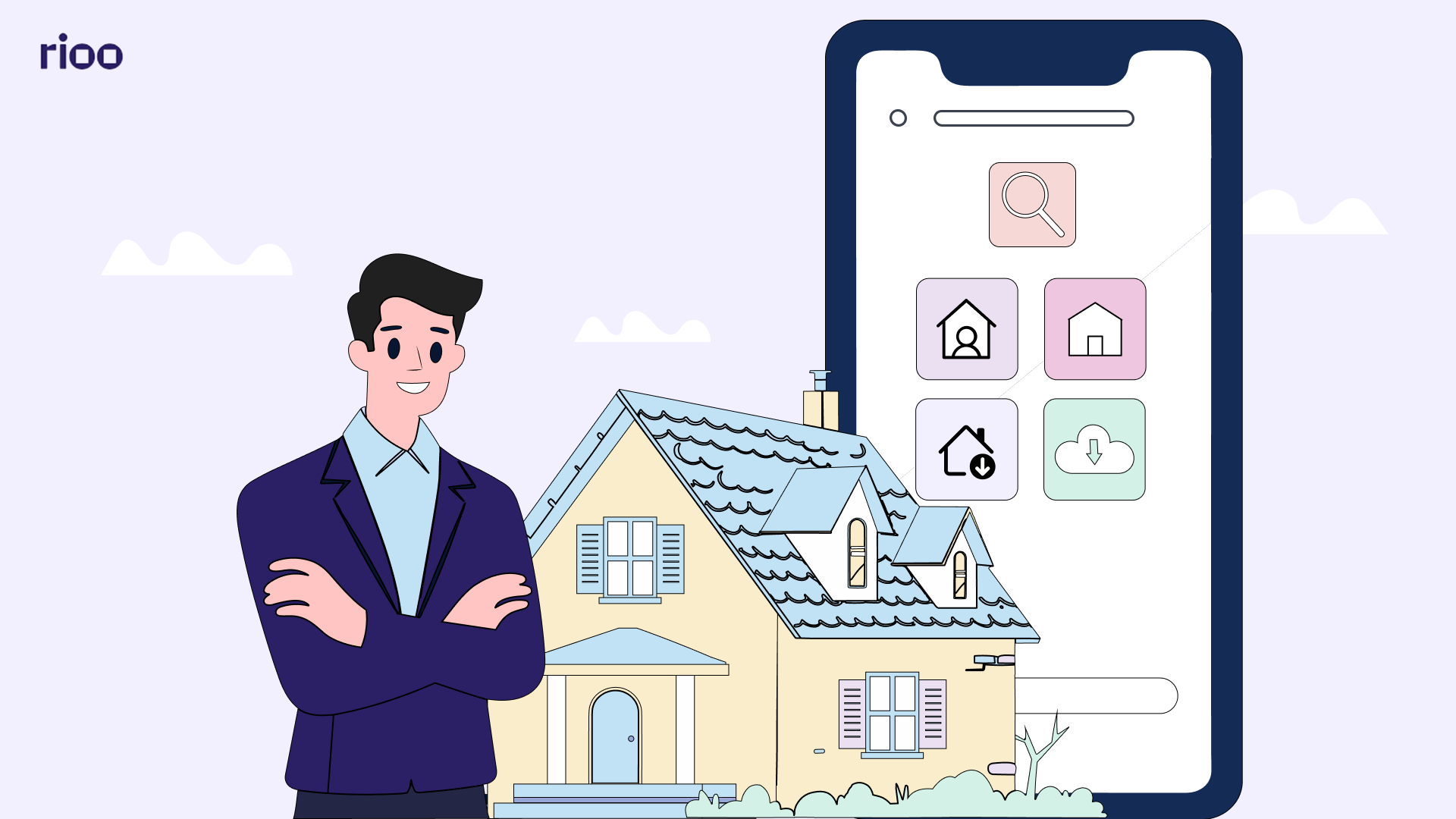Your tenant called twice about a leaking faucet. The handyman finally fixed it, but forgot to send an invoice. You paid him through a quick bank transfer.
Now it’s tax time, and you’re digging through texts, bank statements, and half-filled spreadsheets to figure out how to report it.
Turns out, you're in a small but growing crowd. And it’s getting serious.
The IRS is expected to increase its audit efforts, with billions of dollars set aside specifically for enforcement. In fact, the IRS is getting a serious upgrade: $80 billion in funding over the next decade,
This guide is here to help. We’ll walk you through the best tax software for rental property owners like you. Your ideal tool depends on three key factors: how many properties you manage, how you collect rent, and how hands-on you are with day-to-day operations.
Why Rental Property Owners Need Purpose-Built Tax Software
Rental property tax software is built to simplify tax filing for landlords and real estate owners. It tracks rental income, logs property-related expenses, calculates depreciation, and fills out IRS forms like Schedule E automatically.
Most platforms also generate year-end tax reports, flag deductible items, and assist in preparing 1099s for vendors.
This software connects your rental operations directly to your tax filing process. No duplicate data entry. No switching between spreadsheets. Just one platform built around how rental income actually works.
Why Landlords Need Specialized Tax Software?
- Depreciation calculations are complex - Different property types, improvement costs, and timelines require specific formulas that generic software can't handle.
- Multiple property management - You need to track income and expenses separately for each unit while combining totals for tax filing.
- Real estate-specific deductions - Software recognizes landlord expenses like property management fees, advertising costs, and travel to properties.
- Audit protection - Maintaining detailed records with proper categorization reduces IRS scrutiny and provides documentation in the event of questioning.
- Time savings on compliance - Automated 1099 generation and Schedule E preparation eliminate hours of manual form completion.
- Year-round organization - Continuous expense tracking prevents scrambling at tax time and ensures nothing gets missed.
The best tax software for rental property doesn’t just fill forms. It reduces risk, saves time, and keeps your records up to date throughout the year.
Before you pick any tax software, it’s key to understand how your ownership setup affects filing.
Know Your Ownership Structure Before Choosing a Tool
Ownership structure refers to the legal way you hold your rental property—whether as an individual, a partnership (LLC), or through a corporation (S-Corp or C-Corp).
This structure determines how you're taxed, which IRS forms you must file, and what your tax software absolutely needs to support. If you pick the wrong tool, you’ll either miss forms or overpay for features you don’t need.
Here’s a quick breakdown:
- Individual Ownership: You file taxes using Form 1040 + Schedule E (one for each property).
- LLC (Partnership): You file using Form 1065 and issue K-1s to each partner.
- S-Corp or C-Corp: You’ll need Form 1120S or 1120, along with payroll, bookkeeping, and stricter compliance.
Some tax software only handles simple 1040 filings. Others offer support for pass-through entities or corporations, but come at a higher price. That’s why it’s essential to choose the best tax software for rental property that matches your ownership structure and compliance needs.
Ask yourself:
- Do you own properties in more than one state?
- Are you using a property manager or managing the property yourself?
- How many units are in your portfolio—1, 5, or 50?
- Will you need to track depreciation by asset class or location?
- Are multiple owners or partners involved?
The best tax software for rental property adapts to your structure, not the other way around. Choosing the right means cleaner filings, fewer errors, and no last-minute compliance headaches.
Not all tax tools are built the same. Here’s what actually matters when choosing the right one.
Key Features to Look for in the Best Tax Software for Rental Property
Not every tool qualifies as the best tax software for rental property. It needs to handle IRS forms, automate depreciation, support bulk data import, and flag audit risks, all without disrupting your current workflow.
Below are the core features that matter.
-
Schedule E Automation & IRS Compliance
Software should auto-populate Schedule E forms using your rental income and expense data. Manual entry creates errors and takes hours, whereas automated systems complete tasks in minutes with a guaranteed IRS-compliant format.
-
MACRS Depreciation Calculator
Built-in Modified Accelerated Cost Recovery System calculators handle complex depreciation schedules automatically. The software should track property improvements, calculate depreciation percentages, and maintain records for future tax years without manual intervention.
-
Multi-Property Income/Expense Segregation
Professional rental property tax software separates income and expenses by individual properties. This feature prevents cross-contamination of financial data and ensures accurate reporting for each rental unit in your portfolio.
-
1099-MISC Prep and E-Filing
Automated 1099-MISC generation for contractors and service providers saves hours of manual form preparation. The software should handle vendor tracking, payment summaries, and direct electronic filing with the IRS.
-
Multi-State Tax Handling and E-Filing Capability
Properties across state lines require different tax treatments and filing requirements. Quality software manages multiple state returns, calculates varying tax rates, and handles electronic filing for each jurisdiction automatically.
-
CSV/Import Compatibility
Seamless data import from QuickBooks, Excel spreadsheets, and property management platforms, such as Rioo, eliminates manual data entry. The software should recognize standard accounting formats and map data fields correctly during import.
Also read: How Proper Accounting Can Help You Attract More Property Investors
-
Audit Risk Flags & CPA Assistance
Built-in audit alerts identify potential red flags before filing. Premium software includes CPA review services or professional support to verify complex rental property deductions and minimize audit risks.
Let’s look at which tax tools actually make life easier for rental property owners in 2025.
The 5 Best Tax Software for Rental Property Owners in 2025
Not every platform handles real estate tax filing well. You need tools that go beyond Schedule E and cover depreciation, multi-entity support, and 1099s.
Here’s a side-by-side snapshot before we get into the specifics.
|
Software |
Schedule E |
Depreciation |
Multi Property |
State e‑File |
Federal Price |
Best For |
|
RIOO Property Accounting |
✅ |
✅ |
✅ |
✅ |
Custom Quote (SaaS pricing) |
Full accounting + tax-ready reports |
|
TurboTax Premier |
✅ |
✅ |
✅ |
✅ |
$94.99 + ~$64.99/state |
5–10 properties, full tax filing |
|
H&R Block Premium |
✅ |
✅ |
✅ |
✅ |
$89.95 + $39.95/state |
DIY or in-person support |
|
TaxAct Premier |
✅ |
✅ |
✅ |
✅ |
$84.95 + $39.95/state |
LLCs, corporations, budget-savvy |
|
FreeTaxUSA |
✅ |
Manual only¹ |
❌ |
✅ |
Free + $14.99/state |
Solo landlords |
|
TaxSlayer Self-Employed |
✅ |
Limited² |
✅ |
✅ |
$49.95 + $39.95/state |
Spreadsheet-based users |
a) RIOO
RIOO is a rental accounting and management platform built for landlords who manage multiple properties. It helps you track income, automate expenses, and generate tax-ready reports without switching between tools.
Over 150K+ properties use RIOO to manage $150M+ in monthly rent. It handles recurring charges, reconciles accounts, and gives you real-time dashboards to monitor your cash flow and property performance.
What you get:
- Automated income and expense tracking
- Tax-ready financial reports
- Unit-level and portfolio-wide cash flow visibility
- Support for multi-property, multi-entity portfolios
- Mobile tenant portals for payments and updates
You can also set up units, customize pricing, handle leases and renewals, and manage maintenance, all from one place. The platform is designed for scale, with 400K+ tenants and 600K+ communities already onboarded. RIOO is built specifically for rental property operations, with clean reports, zero clutter, and simple workflows.
Pricing: Custom plans. Book a demo for access.
b) TurboTax Premier
TurboTax Premier works best if you're managing 5–10 units across multiple states and want complete filing control without hiring a CPA. It's loaded with automation, syncing options, and audit support.
Key Features:
- Auto-fills Schedule E from linked sources
- Built-in MACRS depreciation tracker
- E-files 1099s, state returns, and multi-property data
- Syncs with QuickBooks + CPA live help
Bonus Value:
- Prompts based on rental behavior (e.g., repairs, vacancy)
- Tracks asset depreciation accurately year-over-year
- Carries forward passive losses and unclaimed deductions
Pricing: $129–$199
c) H&R Block Premium
Ideal if you still want a human reviewing your return, without going fully offline. Great for landlords who need help spotting real estate deductions but also prefer self-filing flexibility.
Key Features:
- Step-by-step Schedule E inputs
- Real estate-specific deduction prompts
- Offers full 1099 e-filing and state return support
- Hybrid option: Start online, finish in the office
Bonus Value:
- Upload docs (leases, mortgage, receipts) as images
- Midway switch to expert support, no restart needed
- In-app checklist ensures you don’t miss key deductions
Pricing: ~$95–$190
d) TaxAct Premier
Designed for landlords filing as business entities. It's one of the few tools that balances affordability with full support for LLCs, S-Corps, and partnerships.
Key Features:
- Supports 1065, 1120S, and 8825 forms
- Simple depreciation UI for property basis
- Imports CSVs from QuickBooks and spreadsheets
- Allows multiple owner structures
Bonus Value:
- Entity-first UI (less confusing for LLCs)
- Cheaper CPA support than most tools
- Lets you file for multi-entity ownership in one return
Pricing: ~$70
e) FreeTaxUSA
You’re filing alone, with one or two units and no property manager involved. If you’re confident in manually entering your data and don’t need extras, this tool saves money.
Key Features:
- Supports Schedule E (manual entry)
- State filing supported
- No QuickBooks import, basic interface only
- Optional audit support
Bonus Value:
- No upselling; federal is always free
- $8 audit defense—simple, transparent upgrade
- Access past years' filings anytime
Pricing: Free federal + $15/state
f) TaxSlayer Self-Employed
Best if you already track everything in Excel. You won’t get prompts or deep calculators, but if you want a no-fluff UI and low price, it works.
Key Features:
- Basic support for rental income
- Limited depreciation fields
- State return filing included
- Interface optimized for manual data
Bonus Value:
- Guides on self-employed real estate deductions
- Mobile-friendly input screens
- Flags common tax-saving areas often missed in spreadsheets
Pricing: ~$55
The right tax software depends on how you manage your rentals—let’s break it down by setup.
Which Tax Software FitsYour Rental Setup?
Not every landlord has the same tax burden—or the same filing structure. Picking the wrong tool could mean missing key forms, struggling with multi-state filings, or wasting hours on manual entries.
Here’s how to choose the best rental property tax software based on your setup.
a) First-Time Landlord (1 Property, W-2 Income)
You just bought your first rental and don’t want to overcomplicate tax filing. You’re handling things solo and need basic support.
Best fit:
- FreeTaxUSA: Easy to use and free for federal filing.
- TaxSlayer SE: Good for spreadsheet tracking and manual entries.
What to know:
- Schedule E is supported.
- No import tools or audit defense.
- Works best if you’re organized with records upfront.
b) Side Hustler (3–5 Properties, Extra Income Stream)
You’ve got a small portfolio and some cash flow. Taxes are becoming increasingly complex, particularly with regard to depreciation and 1099 forms.
Best fit:
- H&R Block Premium: Offers both online filing and in-person help.
- TaxAct Premier: Handles depreciation, e-filing, and LLC-level filings affordably.
What to know:
- Both support 1099s and Schedule E.
- TaxAct supports partnership filings (Form 1065).
- Ideal if you want help but don’t want CPA pricing.
c) LLC Owner with Multi-State Properties
You’ve registered an LLC, maybe in more than one state. You track expenses professionally and need accurate depreciation + state-level returns.
Best fit:
- TurboTax Premier for tax filing
- RIOO for organizing property data before import
Why this works:
- TurboTax handles multi-state e-filing, complex depreciation, and audit defense.
- RIOO—a cloud-based property management platform—generates IRS-aligned reports for income, expenses, and depreciation. These structured exports reduce manual entry when uploading to TurboTax.
- Less manual entry = fewer errors, faster filing.
d) Partner in Multiple LLCs (Advanced Scenario)
You’re in deeper. Think: multiple partnerships, K-1s, multiple forms. You need software that supports business-level returns.
Best fit:
- TaxAct Premier
Handles 1065, 1120S, 1099s, Schedule E
Budget-friendly and supports a multi-entity structure
Want your financials sorted before tax season? RIOO’s built-in reporting tools help you generate clean summaries, ready to plug into your tax software without sifting through scattered spreadsheets. Get your free demo now.
Also read: How Integrated Reporting Tools Reduce Errors in Property Accounting
How RIOO Optimizes Your Numbers Before You File
RIOO isn’t built to file your taxes; it’s built to make filing smoother, cleaner, and less stressful. If you manage more than a few units, keeping track of income, expenses, and deductions quickly becomes a mess. That’s where RIOO steps in.
The Finance & Accounting module helps you:
- Log every rent payment and late fee by unit
- Categorize expenses exactly how the IRS wants to see them (think: repairs, insurance, property taxes)
- Track vendor payments, service costs, and recurring bills
- Export everything into clean spreadsheets—no formatting, no fixing
Paired with RIOO’s Reports, you get:
- Month-by-month financials that mirror what tax software asks for
- One place to spot missing records before they cause filing delays
- Clarity on what’s deductible, and what’s not, long before April
If you’re using tax software for rental property, RIOO becomes your prep system. Book a free demo.
Even with the right software, some mistakes are easy to make. Here’s what you need to watch for.
Filing Mistakes Landlords Commonly Make—And How Software Helps Avoid Them
Filing taxes as a landlord isn’t just about reporting rent. One small mistake can cost you money or trigger an IRS notice.
Here are 5 common mistakes, and how the best tax return software for rental property can help you avoid them:
Mistake 1: Skipping Depreciation
Many landlords overlook depreciation, a significant tax deduction that spreads the cost of a property over its useful life.
Missing this means paying more than you owe. The best tax return software for rental property calculates depreciation automatically, so you don’t miss out.
Mistake 2: Misclassifying Repairs vs. Improvements
Repairs are immediately deductible. Improvements must be capitalized and depreciated. Mixing these up can either raise red flags or cost you deductions. Tax software helps you label expenses correctly with built-in prompts and IRS-aligned categories.
Mistake 3: Missing 1099-MISC Filings
If you paid any contractor over $600, you're likely required to file a 1099-MISC. Failing to do so can result in IRS penalties. Software can flag contractor payments and help generate 1099s during filing.
Mistake 4: Ignoring State or Local Rental Taxes
State and municipal tax rules vary, and many landlords miss these obligations altogether. Good tax software asks for property location details and adjusts requirements accordingly.
Mistake 5: Disorganized Financial Records
Scattered receipts and manual tracking lead to missed deductions or audit risks. Software centralizes your data, checks for inconsistencies, and ensures you’re not filing blind.
Final Thoughts
Filing taxes gets easier when your numbers are in order from the start. Clean records lead to accurate returns and a lot less stress. Tax software helps you file, but it doesn’t track your income, organize expenses, or prepare reports.
That’s where most landlords slip. They wait until the last minute, only to realize their data’s a mess.
If you’re serious about rental income, make financial management a year-round habit.
The best tax software for rental property should match how you own, solo, side hustle, or LLC, not just what’s cheapest. The right fit saves time, avoids errors, and keeps more money in your pocket.
RIOO keeps your rental finances organized all year—rent, expenses, reports—all in one place, ready for tax season. Get a personalized demo today.
Must read: 7 Time-Saving Financial Tips for Busy Property Managers
Don’t miss out, get your RIOO
Subscribe to our newsletter and receive updates on the go